ON THE ROAD BY BUS, TRAM OR METRO? JUST BEEP
Buy your bus, tram or metro ticket now in your app
You can buy a De Lijn ticket for the bus, tram and metro directly via the Payconiq by Bancontact app . Buying, paying and showing the De Lijn ticket afterwards is done directly in the app. Easy, fast and safe!
How do I buy a ticket?
Go to 'Services', select 'De Lijn' and click on 'Buy tickets’
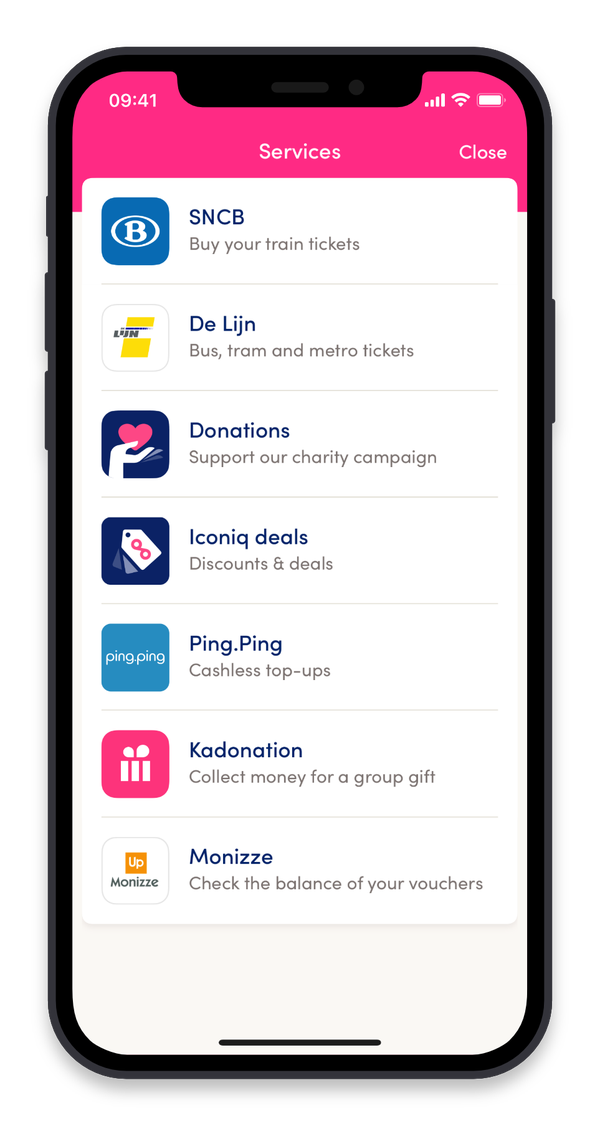
Choose your ticket: m-ticket or m-card10
Your m-ticket is activated immediately after purchase and is valid for 60 minutes. Your m-card contains 10 tickets that you activate for each ride you make by bus, tram or metro.
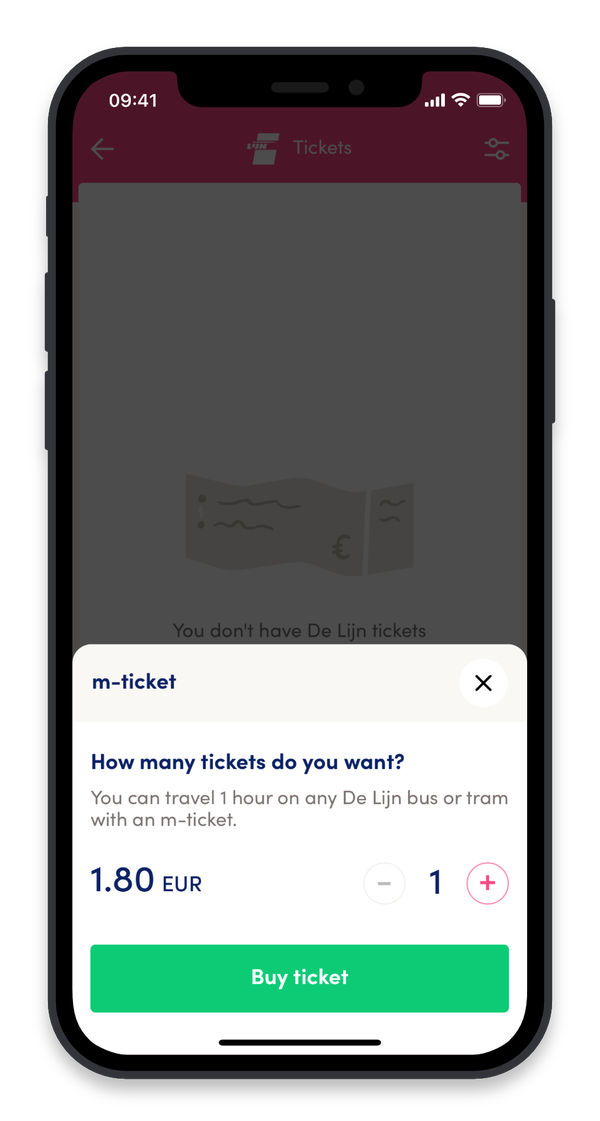
Confirm, pay and go!
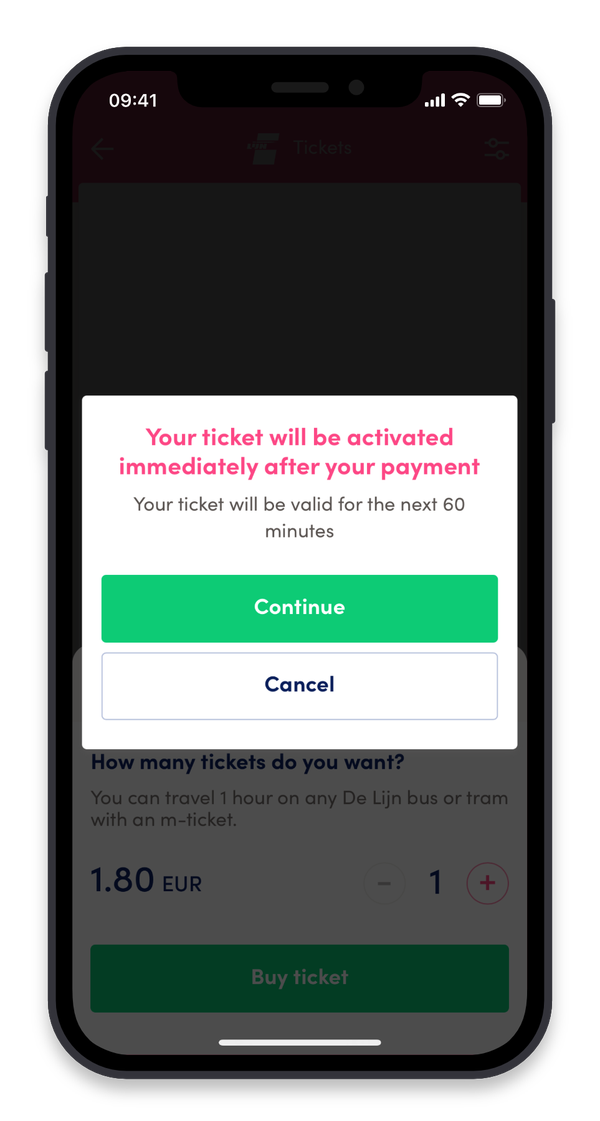
You can find your active tickets under the tab 'Active' or via the homescreen under ‘My tickets’. Older tickets that have already expired can be found under back under the tab 'Expired'.
Take a look at our 'Frequently Asked Questions' for more info.
Link your 4411 account and get started
- Click on 'Services' and then on ‘NMBS/SNCB’.
- Link your 4411 account to the app or create an account
- Give access to your 4411 account



