The golden rules for secure online payments
Recently, we have seen more and more cases of online phishing and payment fraud where scammers falsely use the Payconiq by Bancontact name and logo. Platforms for second-hand purchases are particularly popular for this purpose. Therefore, follow these golden rules for secure online payments:
- Is cash payment not possible? Suggest using a secure payment method, such as a payment request via the Payconiq by Bancontact app.
- As a seller, never click on a link that the potential buyer sends you.
- Is the buyer genuinely unable to pick up the item themselves? Discuss delivery options and send the item yourself instead of having the buyer pick it up by a third party. Never pay shipping costs out of pocket, and ask them to pay the cost of the purchase first via a payment request via the Payconiq by Bancontact app.
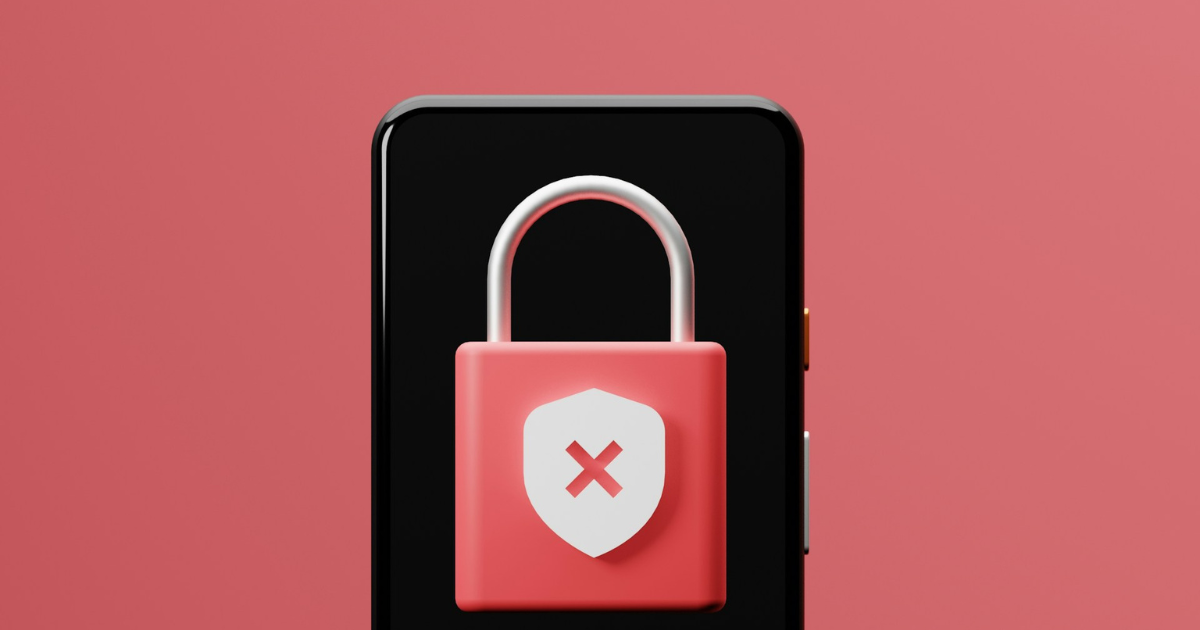
Pay safely with the Payconiq by Bancontact app
The Payconiq by Bancontact app works with a highly secure transfer system. The data is encrypted, so every payment between the payment app and the banks is encrypted and your personal data also remains protected.
Moreover, payments via the Payconiq by Bancontact app are 100% guaranteed. Once you receive a payment confirmation, you can be sure that you will actually receive the amount.
Do you get a payment request via a link that looks like a Payconiq payment request? Then pay attention to these things before you click on it:
- Make sure the Payconiq by Bancontact app is installed on your smartphone or tablet. If the Payconiq payment request is reliable, it will automatically open in the app.
- Do you get a Payconiq payment request through on your computer? Then always scan the QR code with your Payconiq by Bancontact app instead of with your phone's camera. The app is guaranteed to be a secure environment.
- Does the link look trustworthy? A payment request created and sent via the Payconiq by Bancontact app always starts with ‘payconiq.com/payme’.
- Never click on an unknown link. Some links hide viruses.
- Does the link look reliable, but you still have to enter some bank details when you click on it? Then this is not a Payconiq by Bancontact payment request. Close the site as soon as possible and report it on Safeonweb. Then block and report the seller.
Tip: To be on the safe side, install the Safeonweb browser extension. This will alert you when you visit an unsafe website and when it is dangerous to enter your data.
Have you still fallen victim to phishing? Then read what to do here.
Source: Safeonweb (https://safeonweb.be/en/learn-identify-fake-e-mails)


