Payments in your store
If you offer Payconiq, then your customers can pay immediately for a purchase in your shop with their smartphone by scanning a QR code. For them, paying is easy and secure; for you, it’s easy, secure and low-cost.
How can I integrate Payconiq in my shop?
On a cash register display
Payconiq Instore display is an integrated solution where consumers can pay by scanning a QR code on a customer facing screen with the Payconiq by Bancontact app.
A great use case for this solution is the retail and grocery industry. Mobile payments are low cost, secure, quick and convenient. It improves the customer experience and provides a significant competitive advantage.

On a sticker
Payconiq Instore Sticker is a non-integrated solution where the consumer pays by scanning the QR code on a Payconiq sticker. The consumer inserts the amount to be paid, and the merchant can follow the payment status in the Payconiq merchant portal.
A great use case for this solution is retail that does not have a cash register system, payment terminal or customer facing screen.

On a terminal
Payconiq Instore terminal is a an integrated solution that provides consumers with an easy way to pay instore by scanning a Payconiq QR code on a terminal with a Payconiq supported app.
A great use case for this solution are merchants that are already integrated via a payment terminal provider and are looking for an easy and quick integration via the current setup.

On an invoice
Payconiq Invoice is an integrated solution where consumers can directly pay their paper- or online invoices by scanning the QR code with their Payconiq by Bancontact app.
A great use case for this solution are billing companies (electricity, telco, servicing companies...).

On a receipt
Payconiq Instore receipt is an integrated solution where consumers can directly scan and pay their receipt with the Payconiq by Bancontact app
A great use case for this solution are payments in bars and restaurants. Every receipt can be offered with a dedicated and unique Payconiq QR code and provides the consumer with the option to pay with his Payconiq by Bancontact app.

How does it work?
Scan
Your customer opens the Payconiq by Bancontact app on his smartphone and scans the unique QR code on your screen, receipt or the sticker at your cash register. Has your customer scanned a unique QR code on your Payconiq sticker? Then he has to enter the amount himself.
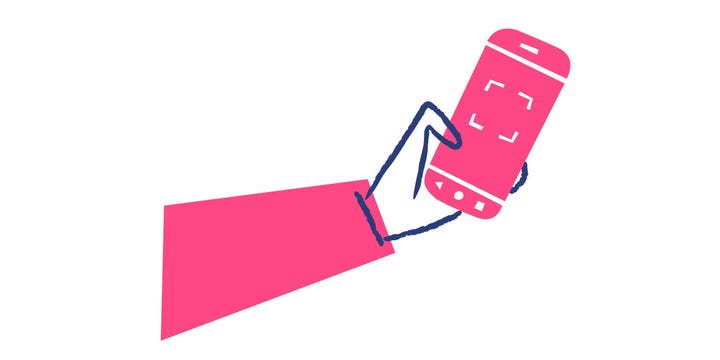
Confirm
Your customer just needs to confirm with his/her face, fingerprint or pin code and done!
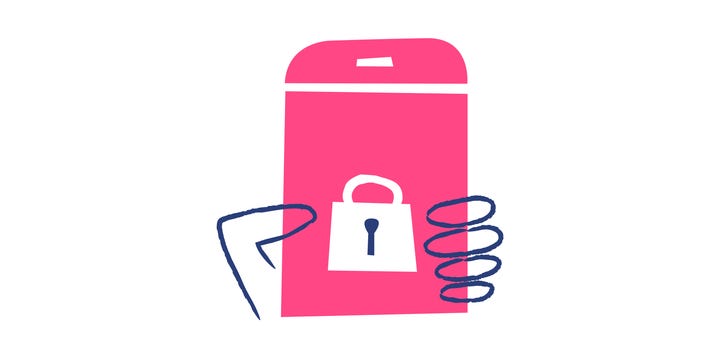
Done
You will immediately see a payment confirmation on your screen. That way you’ll know for certain that the funds have been transferred to you.

What does it cost?
Payconiq works with or without a payment terminal, so no additional investment is required. In the latter case there are no subscription costs, just a per-transaction cost of 6 cents.
Payconiq in your shop
Would you like to offer Payconiq as a payment method in your store?
Promotional material
Explain to your clients that they can pay with Payconiq in your shop or webshop. You can download the logos, images and other promotional material with the links below.



